
This is a project from a due diligence company called Vcheck Global, which provides services such as background screening, document retrieval and specialized research. The objective is to achieve a stable and user-friendly Python algorithm to assist employess (including non-tech) to search and obtain the information with easy text enter section, high automation, high efficiency, preprocessing for data, and easy-to-operate features from any web sources.
- Question Overview
Goal Is to identify if there is any record/ records matching this persons profile in the database https://www.bop.gov/inmateloc/. We need to come up with a rating/ scoring mechanism based on similarity of the information given in subjects profile and the information from profiles of the results returned from search in order to rank the searched records in the order of their nearest match to our subject. The range and nature of score/rating is upto you. It should be quantitative. It can be a number from 0 to 1 or 0 to 100 or in percent form or any other range which you would consider apt.
My code basically works in the following flow:
- use input function to prompt searching questions to users and collect text entered.
- interact with users to to make sure the security and accuracy.
- call the selenium web_driver to turn on the browser, enter the information and click any neccessary button on website on behalf of users, and eventually close the browser window.
- optimize users' searching with a dynamic algorithm if the information is not entered correctly and repeat steps to replace manual operation of the code.
- scrape down the raw data, preprocess the data (cleaning, imputation, tranformation, format & type etc) and create neat dataframe tables with Pandas and Numpy modules.
- store in local with designed name automatically created based on searching information (e.g. person's name, website title, table title etc.)
- interact with users to import the scraped information to conduct any further manipulation, analysis or evaluations.
- run in the backstage to save memory, and automatically turn on/off after setting the command.
- Features:
- run fast and can handle big-data.
- complete automation brings user-friendly operation.
- excellent accessibility if run on Jupyter servers.
- secured visit to any target web sources with virtual information from selenium to protect users
- high accuracy because of the nature to optimize entered information and interactions with users.
- Sample code at Jupyter
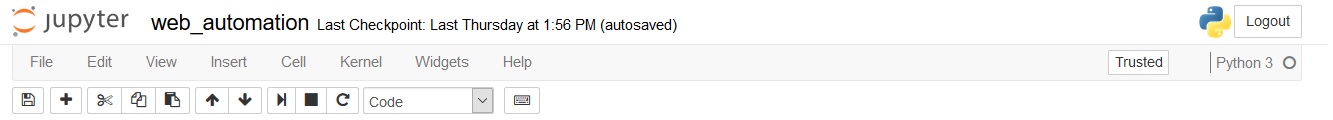
Check this out and run by yourself »»»»»»»»»»
Web Browser Automation with Selenium in Python
Or use this link: https://hub.gke.mybinder.org/user/michaelmiaomiao-webfile-r9tgl5u8/notebooks/Web-browser_Automation.ipynb
- Sample ouput
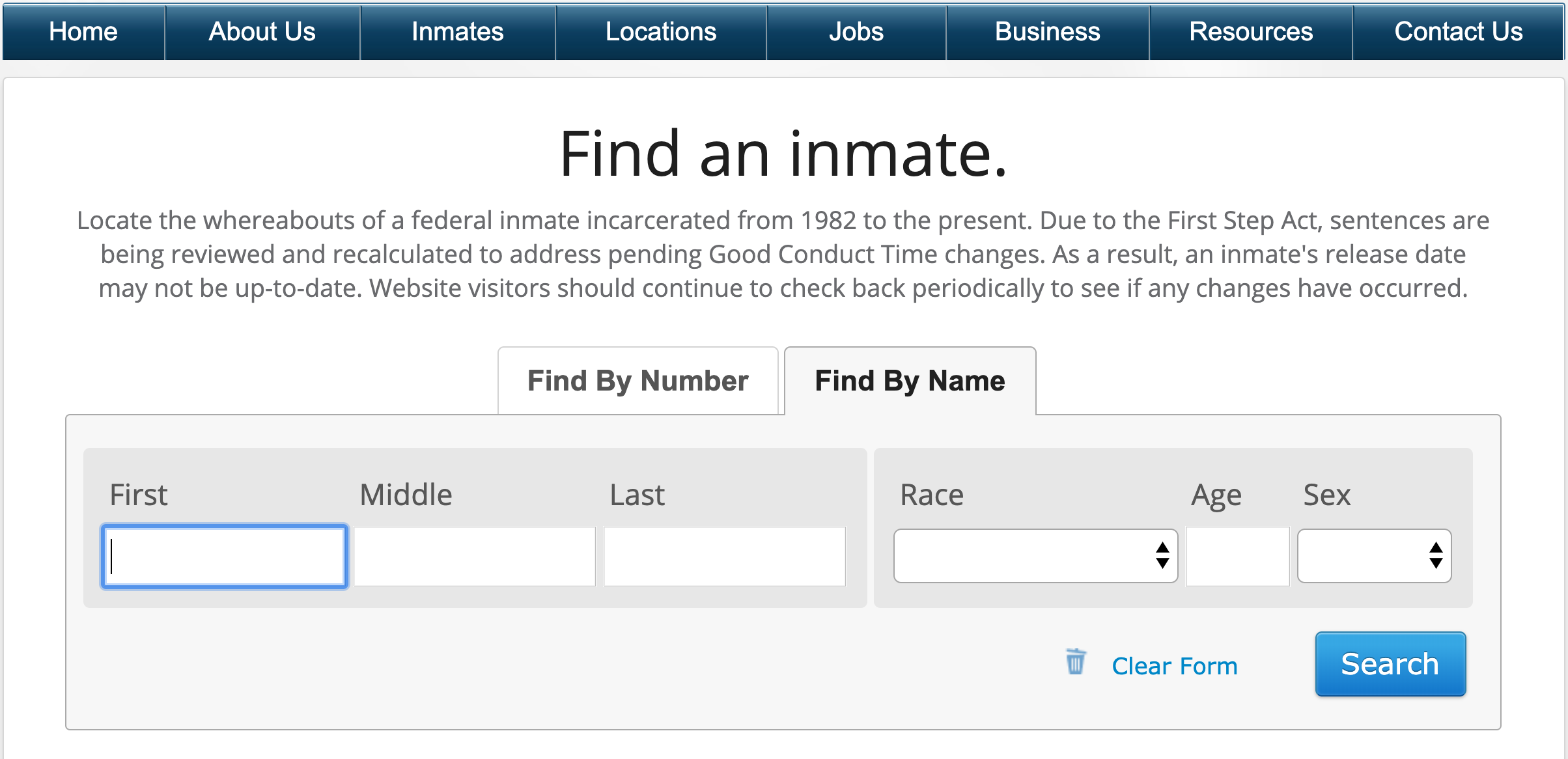
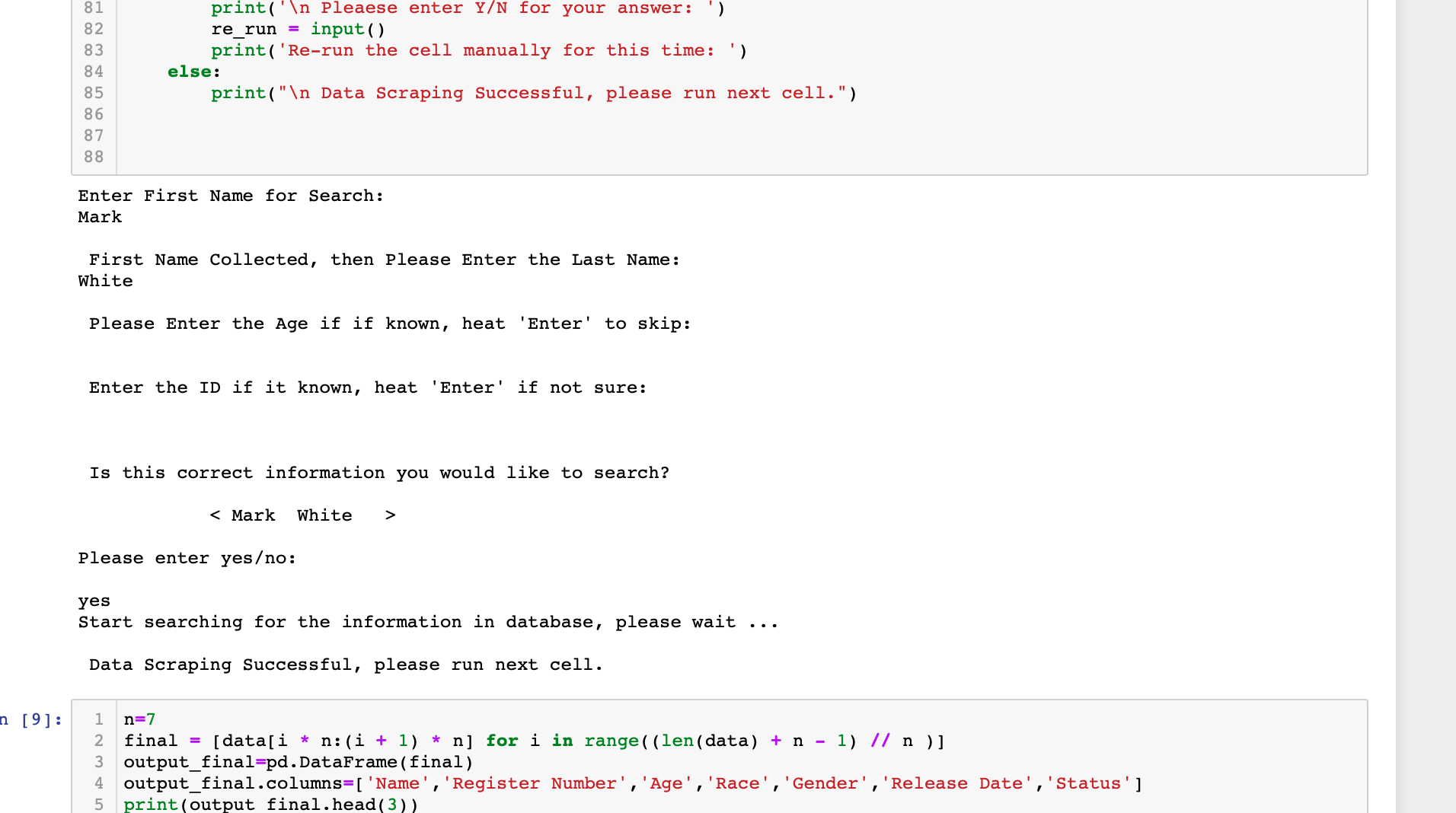
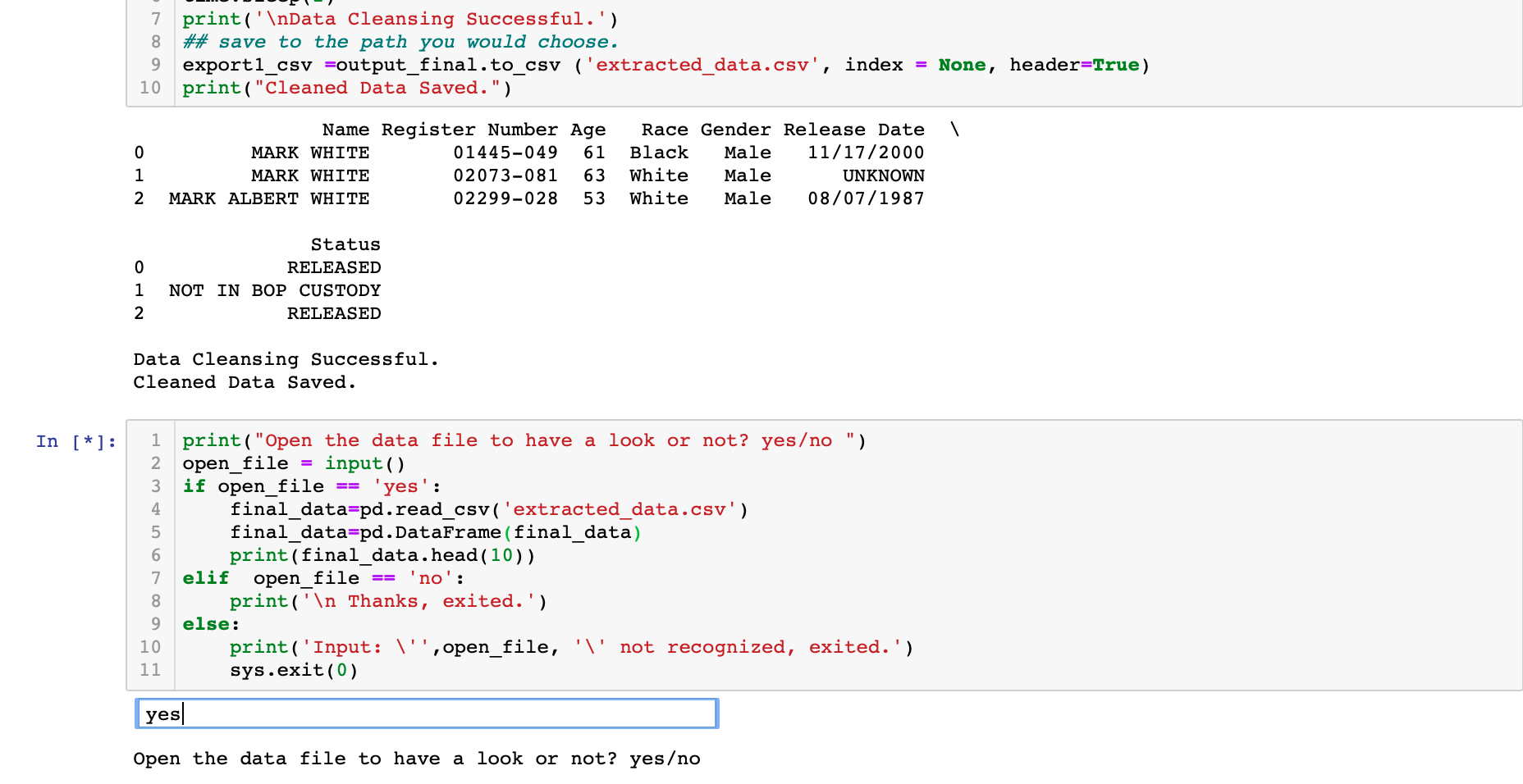
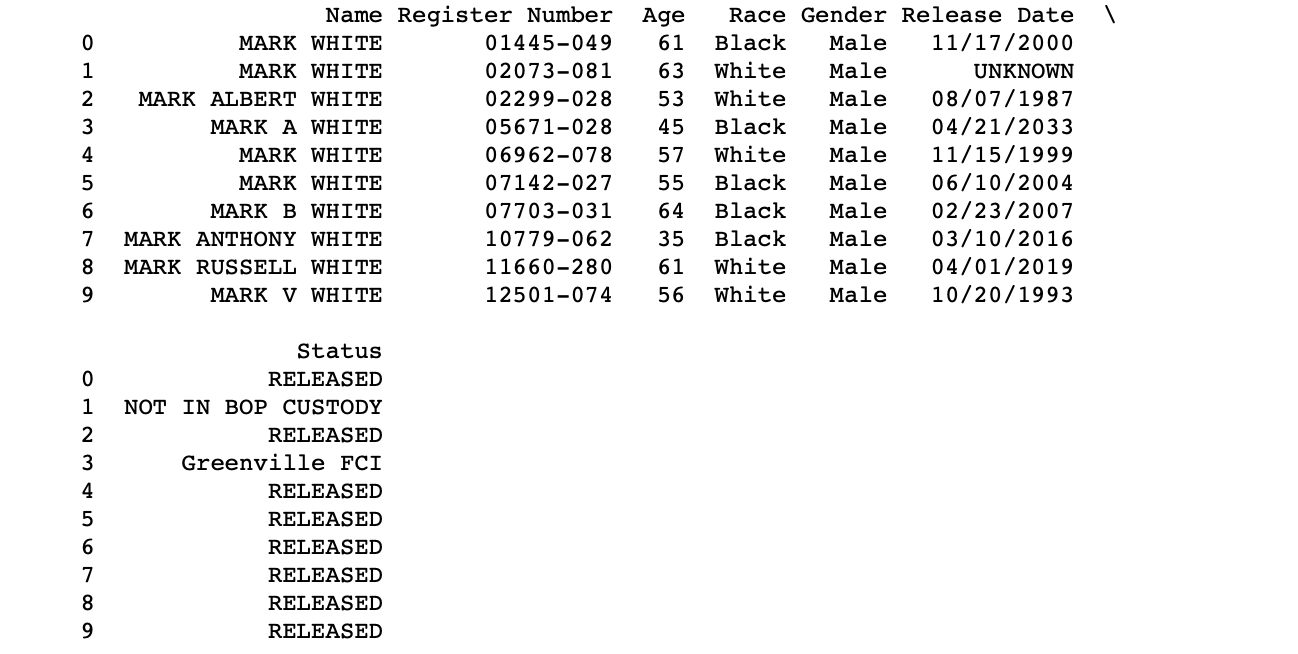
edited by Jiashu Miao :) 08/13/2019